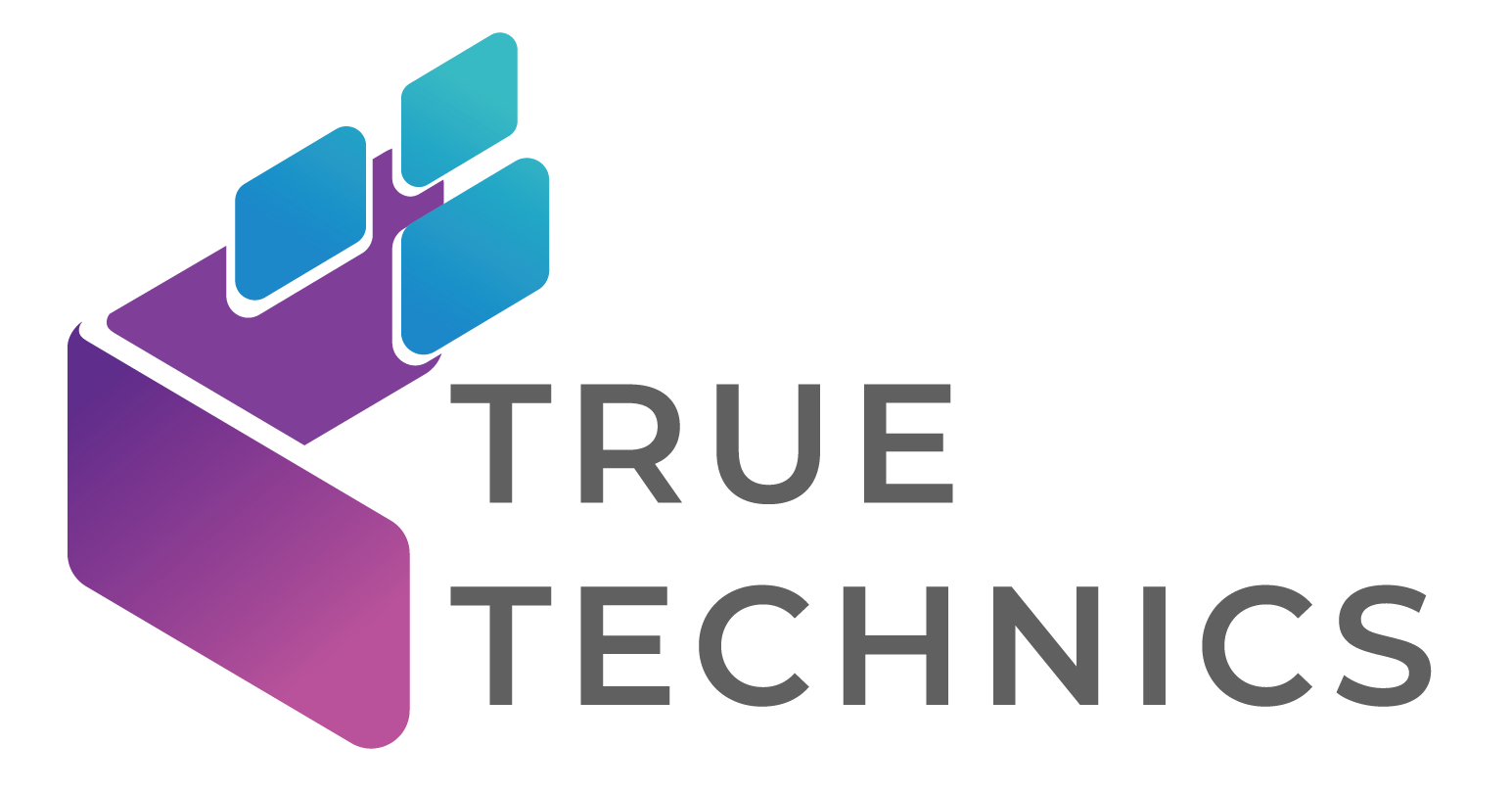If you’ve been gaming for a while, you’ve probably experienced that sinking feeling when your console starts acting up. Maybe it won’t power on, it’s making weird noises, or it’s constantly freezing in the middle of your favorite game. When this happens, the big question comes up: should you try to repair your console or just bite the bullet and buy a new one?
It’s not always an easy decision. Repairing can seem like the cheaper option, but sometimes it’s just delaying the inevitable. On the other hand, buying a new one can feel like a big investment – especially if your current console isn’t completely out of commission. So, how do you know which way to go? Here’s a breakdown of what to consider when deciding whether to repair or replace your gaming console.
-
Assess the severity of the problem
The first step in making your decision is to figure out just how bad the issue is. Some problems are relatively minor and can be fixed easily, while others might signal a much larger issue lurking within your console’s hardware.
For example, is your console overheating every time you play for more than an hour? This could be a sign that your console needs some internal cleaning, or maybe the fan just needs to be replaced. These kinds of issues are typically repairable without too much hassle or cost.
On the other hand, if your console won’t even turn on, or you’re getting the dreaded “blue light of death” (for PlayStation users) or “red ring of death” (for older Xbox models), it might be a sign of a more serious internal hardware failure. When it gets to this point, repair costs can start to add up, and it might be time to think about whether replacing your console would make more sense financially.
-
Consider the age of your console
One of the biggest factors in the repair vs. replace debate is how old your console is. Let’s be real – if you’re still gaming on a console that’s several generations old, it might be time to upgrade, even if the problem seems minor.
Most gaming consoles have a lifespan of about 5 to 8 years, depending on the model and how much you use it. If your console is approaching that age, you should think about how much longer it’s going to last, even if you do get it repaired. Sometimes, it’s just not worth putting money into something that’s likely to break down again in the near future.
For example, if you’ve been holding onto your PlayStation 4 or Xbox One for several years and it’s starting to have issues, it might be time to move on to a newer model. The current-gen consoles (like the PS5 and Xbox Series X) are significantly more powerful, and you’ll get access to the latest games and features that your old console just can’t handle anymore.
-
Weigh the repair costs
If you’ve determined that the problem is fixable, the next thing you need to do is look into the cost of repairing it. Repair costs can vary widely depending on the issue, the model of your console, and where you’re getting it repaired.
For minor fixes, like replacing a fan, fixing a disc drive, or cleaning out internal components, the cost might not be too bad – usually somewhere between $50 and $150. These are the types of repairs that are often worth doing, especially if your console is still relatively new and you’re not ready to upgrade just yet. Also, some consoles are just way more repair-friendly than others in terms of costs – PS vita repair, for instance, is not such a big deal for a home budget as, say, PS5.
However, if you’re dealing with something more serious, like motherboard failure or internal power issues, the repair costs can start creeping up into the $200+ range. At that point, you need to ask yourself: is it worth spending that much on repairs, or would it be smarter to invest in a brand-new console?
It’s also important to remember that repair costs can vary depending on whether you’re going through the manufacturer or an independent repair shop. Manufacturer repairs (like sending your console to Sony or Microsoft) can sometimes be more expensive but may come with a warranty, while independent shops may be cheaper but offer fewer guarantees.
-
Performance and future-proofing
When deciding between repairing or replacing, think about the performance of your current console compared to the latest models on the market. Is your console still able to run the latest games smoothly, or is it starting to show its age with slower loading times and lower frame rates?
Even if you can fix the issue at hand, an older console might not give you the gaming experience you want anymore, especially with the rapid advancements in gaming technology. Newer consoles offer better graphics, faster performance, and more advanced features like ray tracing and 4K resolution. Plus, many new games being optimize for the latest hardware, which means you might not be able to get the most out of them on an older console.
Also, think about future-proofing. A repaired console might give you another year or two of gaming, but eventually, it’s going to reach the end of its life. Buying a new console now could save you the headache of dealing with repeated repairs down the line and ensure that you’re ready for the next wave of gaming releases.
-
Check warranty and repair coverage
Before you decide to replace your console, check if it’s still under warranty. If it is, you might be able to get it repaired for free or at a reduced cost through the manufacturer. Even if your console is no longer under warranty, some manufacturers offer repair programs that could still save you money.
Also, consider whether the repairs come with any kind of guarantee. Some repair shops offer warranties on their work, meaning that if your console breaks down again within a certain time period, they’ll fix it for free. This can make the repair option a little more appealing, as it gives you some peace of mind.
If you’re going through the manufacturer, check to see if they offer extended repair coverage or service plans. For newer consoles, this might be worth looking into, as it can save you money in the long run if something goes wrong down the line.
Conclusion: replace or repair?
At the end of the day, the decision to repair or replace your gaming console comes down to a few key factors: the severity of the problem, the age of your console, the cost of repairs, and how much longer your console can realistically last.
If your console is still relatively new, the issue is minor, and the repair costs are low, fixing it might be the best way to go. However, if your console is getting older, the problem is serious, and repair costs are starting to add up, it might be time to treat yourself to a new console. With the next-gen systems offering better performance and more features, upgrading could be the better long-term investment.
Ultimately, it’s about weighing the pros and cons and deciding what makes the most sense for your gaming setup. Whether you decide to repair or replace, the important thing is to get back to gaming as quickly as possible!