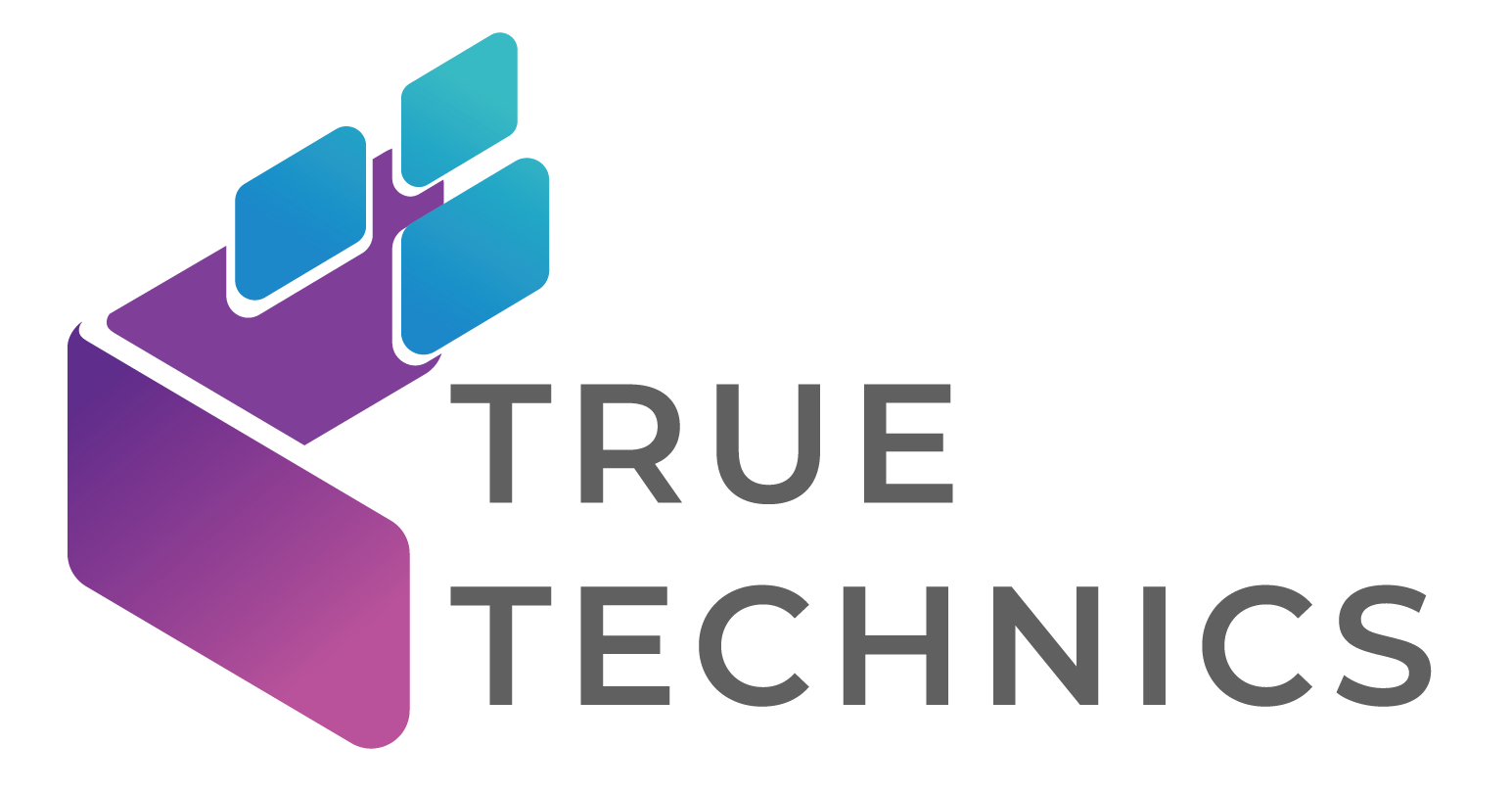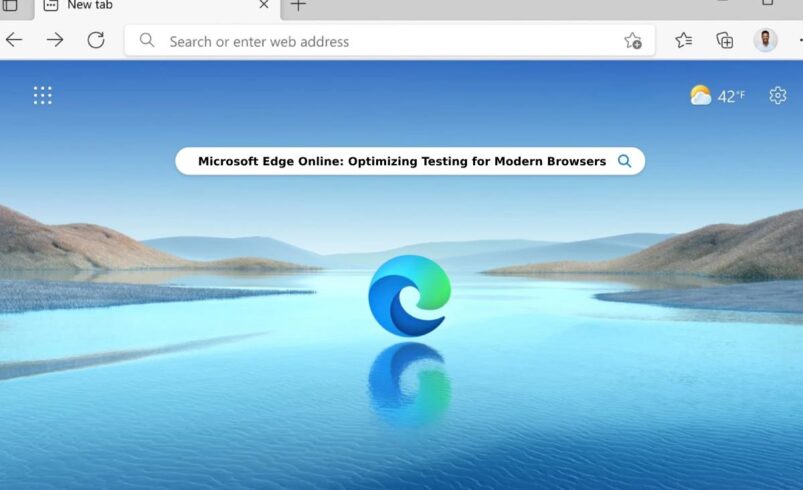Providing seamless user experiences requires ensuring compatibility across modern web browsers. Microsoft Edge is a popular browser that is growing because of its security features, speed, and connection with Microsoft’s ecosystem. However, it is now more important than ever to optimize testing methodologies for Microsoft Edge Online due to its wide range of supported devices and frequent updates.
Developers need to embrace testing procedures that are specific to the capabilities and difficulties of contemporary browsers like Edge if they hope to meet user expectations and stay ahead of the competition. It calls for the use of sophisticated tools, familiarity with Edge’s rendering engine, and continued adherence to web standards. In this post, we’ll explore critical strategies and tools for optimizing your testing process, specifically for Microsoft Edge, ensuring your applications perform flawlessly across all scenarios.
Overview of Microsoft Edge
Microsoft came up with the innovative web browser known as Edge with the aim of enabling users to browse the internet with speed, security, and simplicity. When the program was officially released, it served as the official Microsoft web browsing platform, replacing Internet Explorer Online. Built on the same open-source Chromium engine as Google Chrome, Edge offers remarkable speed, dependability, and compatibility with the most recent web standards. Because of this compatibility, users can visit a variety of websites without experiencing the bugs that frequently hampered prior browsers.
Besides its excellent performance, Microsoft Edge has several features aimed at enhancing security and increasing efficiency. It also has modern features such as vertical tabs, which is a better and more efficient way to work with opened windows and collections, which allows users to gather, sort, and share materials from the web. Some of the integrated tools include tracking prevention, SmartScreen, and password monitoring, which will assist in protecting one from phishing scams, malware, and data breaches. In addition, Edge offers seamless cross-device syncing which means that the user can quickly get the history, passwords, as well as bookmarks from any platform.
Importance of Browser Testing
In order to provide a consistent user experience across platforms and devices, browser testing is essential. It assists developers with locating and resolving layout, functionality, and performance problems so that the finished product functions flawlessly in all browsers.
User Experience Consistency
Maintaining user engagement and satisfaction requires a consistent user experience. Regardless of the browser or device that a user uses, browser testing helps guarantee that every user has the same experience. It involves examining the layout, navigation, and interaction for consistency. You can avoid consumers becoming frustrated or confused, which can result in increased bounce rates and lower conversion rates, by offering a consistent experience.
Performance Optimization
Due to variations in how different browsers handle resources like scripts, pictures, and stylesheets, performance can vary significantly between them. Through browser testing, you can find and fix performance problems like sluggish interactivity, high resource use, and slow loading times. Ensuring optimal performance across all browsers guarantees that your application or website provides a quick and smooth experience to all users, which is crucial for retaining visitors and improving SEO rankings.
Responsive Design Testing
Responsive design has become crucial due to the increase of devices accessing the internet through mobile devices. Accessibility testing ensures that your program or website functions correctly, displaying a well-choreographed responsive mode for different screen sizes and resolutions whether the user is on their pc, tablet, or smartphone. Browser testing aids in having a check on these issues, such as negligible proportion or overlapped area for various elements on smaller screens, while ensuring that the responsive design works as expected in different browsers.
Security and Compliance
However, when dealing with processing users’ intimate information, it is vital to ensure the security of a website or an application. Finding security flaws that can be unique to particular browser versions or versions is made easier with the use of browser testing. It also makes sure that your website works with all browsers and adheres to industry standards and laws like WCAG and GDPR. It is essential for protecting your users and avoiding legal issues.
Cross-Browser Compatibility
Each browser has its features, and its code uniquely renders the web material, hence creating variations in how the website can function as well as its appearance. Cross-browser compatibility testing covers the ability of a program or developed website to work and look the same in all famous browsers, including Internet Explorer, Microsoft Edge, Mozilla Firefox, Apple Safari, and Google Chrome. Thus, there are tools such as LambdaTest that can help to improve the efficiency of cross-browser testing.
LambdaTest provides you with a widely distributed cloud environment for testing your website across different operating systems and web browsers. You can test in real-time across various browsers and devices, and you can automate your testing procedures to find and fix compatibility problems fast. It dramatically expedites the testing process in addition to assisting in ensuring that your site operates consistently and dependably. You may accomplish thorough coverage and uphold high levels of quality by utilizing LambdaTest, which will improve the user experience on all platforms and reduce the risk of browser-specific issues affecting your site’s performance.
Early Bug Detection
It can be challenging to find browser-specific bugs if testing is limited to one or two browsers. Early browser testing enables developers to find and address these vulnerabilities before they cause more severe issues. You can guarantee a more seamless release process and save money and time by detecting problems early in the development phase.
Improved Accessibility
Accessibility is now one of the most crucial elements of website and application design because digital products are needed to be usable for everyone, regardless of disability. In browser testing, functional interactions such as keyboard navigation and screen readers are tested for compatibility with multiple browser versions. In this way, you can verify that your application or website is accessible according to the guidelines and can be used equally by all users regardless of their disabilities and the equipment they employ for accessing the internet.
Enhanced SEO Performance
It is essential to ensure that the desired rates of traffic flow to your website are achieved. It can help in detecting issues like slow page loading speeds, or items that appear improperly in some browsers that may affect the SEO rank of your website. Ensuring optimal browser compatibility for your website enhances its overall user experience, which is a crucial component that influences search engine results. Furthermore, improved crawlability and indexing by search engines might result from consistent speed and accessibility across browsers, which will increase the visibility of your website even more.
Best Practices for Testing on Microsoft Edge
Microsoft Edge is currently one of the most popular browsers, so it is essential to check your website or application’s compatibility and functionality in it. Implementing the best practices of testing will help you to fix compatibility issues, optimize performance, and improve user experience, as Edge is constantly improving in future releases with new updates and features. Below are the best practices to follow for effective testing on Microsoft Edge:
Test Across Multiple Versions
Microsoft Edge receives regular updates that bring about enhancements and new capabilities. It is easier to find compatibility problems and make sure your website works properly for users who might not always have the most recent version when you test it on a variety of versions, including the most recent release and earlier iterations.
Utilize Edge DevTools
Microsoft Edge provides a comprehensive collection of developer tools called Edge DevTools. Use these tools for web element inspection, performance analysis, and troubleshooting. With the aid of Edge DevTools, you may gain insight into the functionality of your website and find problems with scripting, responsiveness, and layout.
Check Compatibility with Web Standards
Microsoft Edge supports the most recent HTML, CSS, and JavaScript standards, so be sure your website complies with these guidelines. Verifying that the application complies with these standards helps avert rendering and functionality problems.
Optimize for Edge-Specific Features
Immersion reader modes, Collections, and vertical tabs are just a few of Microsoft Edge’s unique features. To make sure these features work with your website and to take advantage of any notable improvements they may provide, test how your website works with them.
Perform Performance Testing
Assess the performance of your website in Microsoft Edge with tools such as Edge DevTools’ Lighthouse assessment. Performance testing helps to ensure a pleasant user experience by identifying and fixing issues like excessive resource usage or delayed load times.
Test on Different Devices
Microsoft Edge is designed for usage on devices such as desktops, laptops, tablets, and even mobile devices like smartphones. Always remember to check your website consistently on different devices and browsers so that it functions properly in all of them, regardless of the screen size or the type of device used to access it.
Monitor Security Features
Security features like tracking prevention and SmartScreen are integrated into Microsoft Edge. To make sure that it doesn’t interfere with functionality and keeps people safe, test how your website works with these security features enabled.
Validate Responsive Design
Ensure that the design of the website is indeed responsive with the use of the Microsoft Edge browser. For this, engage the responsive design mode in Edge to see how your site changes during different screen sizes and orientations.
Test Compatibility with Extensions
Microsoft Edge supports a variety of browser extensions that affect the functionality of websites. Make sure Edge extensions don’t interfere with user experience or cause problems with functionality by testing your website with both standard and crucial extensions enabled.
Evaluate User Interface and Interactivity
Evaluate the Microsoft Edge performance of your website’s interactive features and user interface (UI). Make sure that forms, buttons, and other interactive elements work as they should and are responsive to ensure a seamless and straightforward user experience.
Conduct Regression Testing
Regression testing should be done whenever a new feature or upgrade is released for Microsoft Edge to make sure that it hasn’t affected any of the current functionality. It guarantees that your website keeps functioning even after updates are made and helps identify any problems they may have caused.
Test for Localization and Internationalization
Check how your website works on Microsoft Edge with various translation settings if it supports multiple languages or regional settings. Make sure the material corresponds to all languages and locales and displays correctly to give users a consistent experience across the globe.
Conclusion
Providing a smooth and exciting user experience requires ensuring the best performance and compatibility with contemporary browsers such as Microsoft Edge. Comprehensive testing techniques and cutting-edge technologies like LambdaTest can help you fix browser-specific problems, improve performance, and keep consistent functioning across various devices and versions. Keeping up with Microsoft Edge’s most recent capabilities and following recommended testing procedures will help you satisfy user expectations and provide high-quality web experiences.
Making cross-browser compatibility a priority increases customer satisfaction and fortifies your competitive advantage. Comprehensive browser testing also helps find and fix possible problems early on, which reduces time-to-market and guarantees that your application or website works well in all settings. By adopting these strategies, you can build a more dependable and approachable online presence that will inspire audience loyalty and trust.